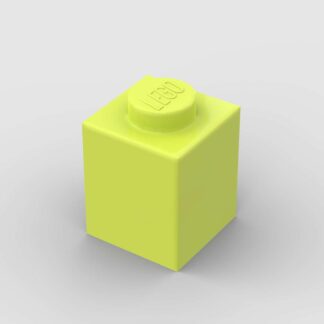Are you wondering how to start a LEGO blog?
You may have heard that Blogging is dead. I can tell you that In fact is it is still alive and well! Maybe you have thought about it for a while, but just don’t realize how easy it is to set up.

This post will show you exactly what you need to set up a blog that can get you earning money fast!
How nice would it be to have an extra $500 ($512.45 in November 2021 to be exact) every month from just a few hours of work a week? That’s what I get with my LEGO Blog. And It’s only going up, the more I work on it.
As you can imagine I get lots of questions about my blog. Who do I use for web hosting, what software do I use, and of course how much does it cost to get started?
Don’t worry! I’ll answer all these questions for you. Here’s a spoiler. I only pay 43¢ cents per day for my website that brings me in so much more!
If you want to see how much I make on my LEGO blog every month Here is my most recent income report. Hint: I made $512.45 this month.
Link to November income Report
Here are the 6 steps I used when starting my website (blog):
- Decide on your main subject
- Choose your blogging platform
- Pick a web host
- Choose your domain name
- Design your website
- Start blogging!
Why should you start a blog?
There are countless reasons you should start a blog. Everybody has a different one for sure. For me, I wanted to share my LEGO collection, and make a little money on the side from my lifetime passion! Yes I have loved LEGO since I was a little kid.
My blog has allowed me to:
- Grow my lego collection
- Store and Organize LEGO in the best way possible
- Get closer to my goal of owning every miniature ever made.
- Meet and network with people all over the world.
- Get people minifigures they have been searching for years for.
Overall, it has been an amazing experience for me!
Here are some other reasons people start blogs and websites:
You can work from anywhere and make money. Blogging can be done from anywhere. You don’t even need a laptop anymore. I personally have written blog posts on a tablet and even once from my iPhone. There is no schedule you need to stick to either. You just blog when you feel like it!
Blogging is great for your resume. If you are looking for a job, unemployed, or still in school and getting ready to be in the workforce someday, showing employers that you have strong writing skills, and can start a business (yes your blog is a business) is a great way to stand out from other candidates. It shows you have drive and commitment and that is a huge plus to any boss looking for a worker. Hopefully your blog will be so successful you won’t ever have to have a real job.
It is so much fun! I get to write and take pictures of my hobby – LEGO! What is better than that?
You can make money on your time frame. If you are like me, you have a constantly changing schedule. My regular job has some months where I make a lot of money, and other months that aren’t so good. This blog helps me when my funds are low, and when it’s a good month I can use my extra money to buy more LEGO!
Have you checked out my Income reports? Learn how I $512.45 my first month!
So – can you see yourself blogging? Using the steps below, you can have your website with a blog up and running in as fast as :28 minutes. Time yourself and let me know if you were able to do it faster.
You need a SELF-HOSTED website
OK – before I had this blog – I used to visit all kinds of other websites about LEGO. One thing that I noticed about ALL of them were that all the good ones were self hosted. In fact, they used a program called WordPress.
In all transparency there are two kinds of WordPress websites. You can self host a WordPress blog (that’s what I recommend, and what all the best bloggers do), or you can use a WordPress blog that is free. Sort of like Squarespace Wix, or even Shopify. These website have different Terms of Service rules that can limit what you do.
When you use a self hosted WordPress blog, you can sell directly from your website (that’s what I do) and you can also run advertisements. I personally don’t run ads, but I know some people that do and that is a major source of additional income for them.
Now that I’ve been blogging for a while I completely understand why it is so important to use a self hosted WordPress Website on a host like Dreamhost. You can do what you want to and not every worry about some company pulling the plug if you break their TOS for running ads or something.
Here are some other reasons you don’t want to start a free blog:
- Some free services control how much money you can make. If you have so many page views or users they start to charge you more, and that eats into your profits. They are always wanting you to upgrade and pay for more services.
- Only basic features are open to the free services. You have to pay for photo storage, or for easier controls, or even for more than just a few pages. You can’t blame them, t’s their business model.
- If you decide to transfer to another service you could loose everything. Some platforms don’t have a way to export your data to a different service. The image urls change. Links change. Everything can get all messed up. This is something people find out about the hard way.
- Finally if you pay for something you are more likely to use it. Studies have shown this over and over. When you pay with your own money you take it more seriously, and have a vested interest in the success. It’s personal. Your commitment is tied to it financially. There is no value in something that is free.
Now, there are lots of web hosts you can join. But like with everything, you get what you pay for.
There are some entry level hosts that are under $5 per month. But Caveat Emptor – you might get limited bandwidth, or maybe only one URL with those companies.
I use DreamHost. The starting plan is $2.59 per MONTH.
How to set up a blog
1. Pick a Webhost
Click here to get started with DreamHost.
I highly recommend DreamHost

Your web host is the place where your blog lives on the web.
DreamHost is a green company that has been in business for years. They aren’t going anywhere. And they have top notch customer service. If you are a complete noob beginner, to an advanced sysadmin, they can help you when something goes wrong (and it will, you will be thanking me when you have to get in contact with them and they respond right away to make it right.
And their plan starts at $2.59 per Month.
2. Choose your plan.
You can sign up for a monthly or yearly plan. Obviously there is a benefit to the yearly plan and they give you a bigger discount.
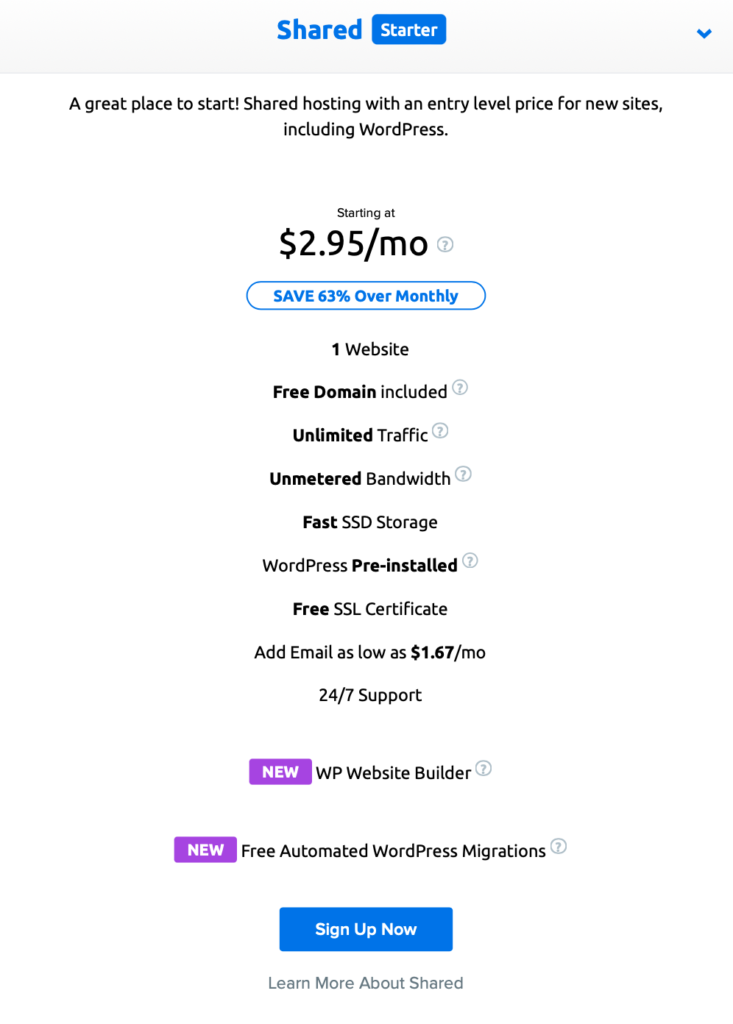
You get everything you need with the lowest priced Dreamiest web plan – including
- Free WordPress!
- A free Domain
- Unlimited traffic
- Unmetered bandwidth
When I got started I had the basic plan. I’ve since upgraded and added a few more websites to my account, and I’ve signed up for a faster server – but I could still get by with the most basic plan if I wanted to.
3. Choose a Domain
This is the name of your website. No, all the good ones haven’t been taken yet. You just have to get creative.
There are 3 choices on this page- you can pick a name later, you can register a new name, or if you already have a domain name, you can use that one. Pick the one that is best for you!
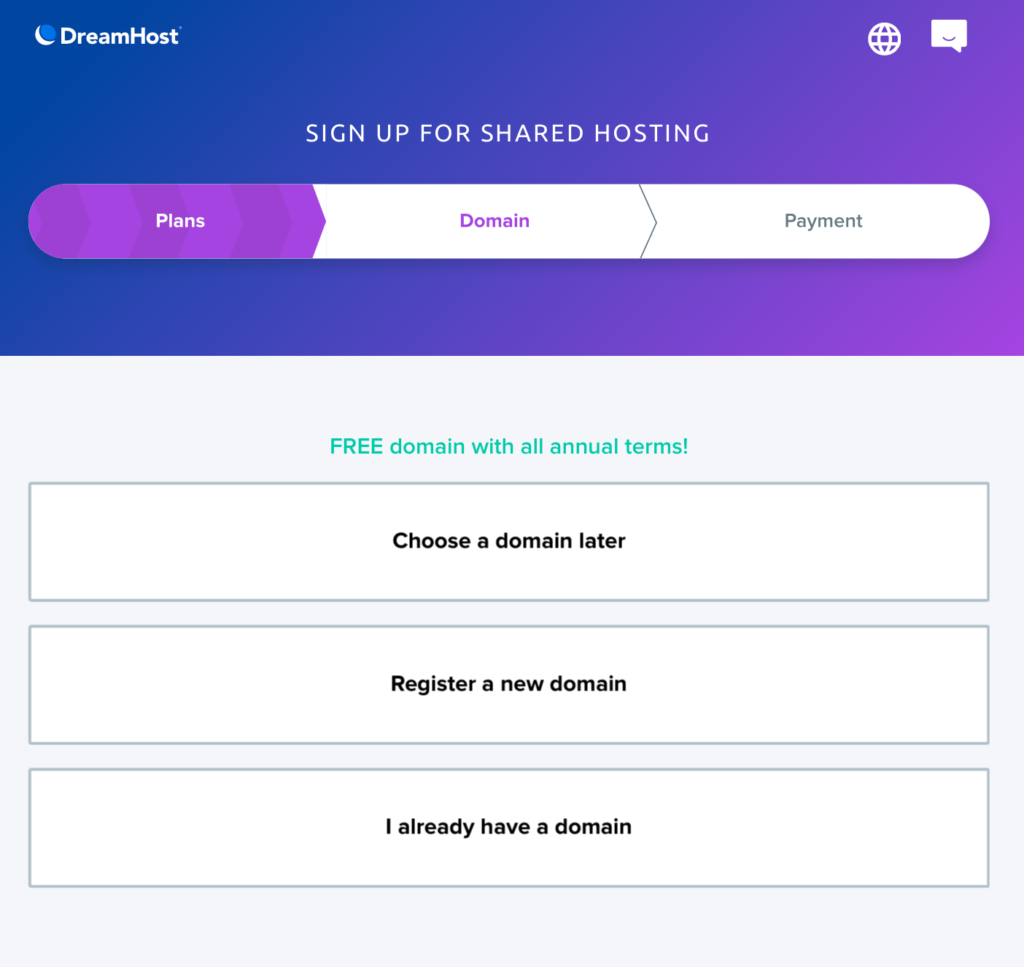
For me this was the best part – picking a name.
My first choice was actually taken – so I added a “The” to the front and TheBrickLand was born.
Hint – LEGO protects it’s brand name very carefully. I would recommend that if you are starting a LEGO blog, to use a different term from LEGO – brick, Minifigure, anything but LEGO. If you have questions about the use of their brand – look up the LEGO Fair Use Policy. They spell everything out so it is easy to understand and follow.
A few other hints –
- KISS – Keep it simple silly! Don’t pick a complicated name that is hard to remember
- Make sure that you can get a .com ending. Sure you can get a different domain type but everyone still uses .com the most
- Check the major social media sites to see if you domain name is already taken – it’s better to have one name that can be used everywhere than having a different one for each place.
4. Choose your term
Dreamhost offers lots of different options on how you can get your bill. Monthly, yearly, or the 3-year plan. When I signed up the best deal was for a 1 year term. Pick what is best for your situation.
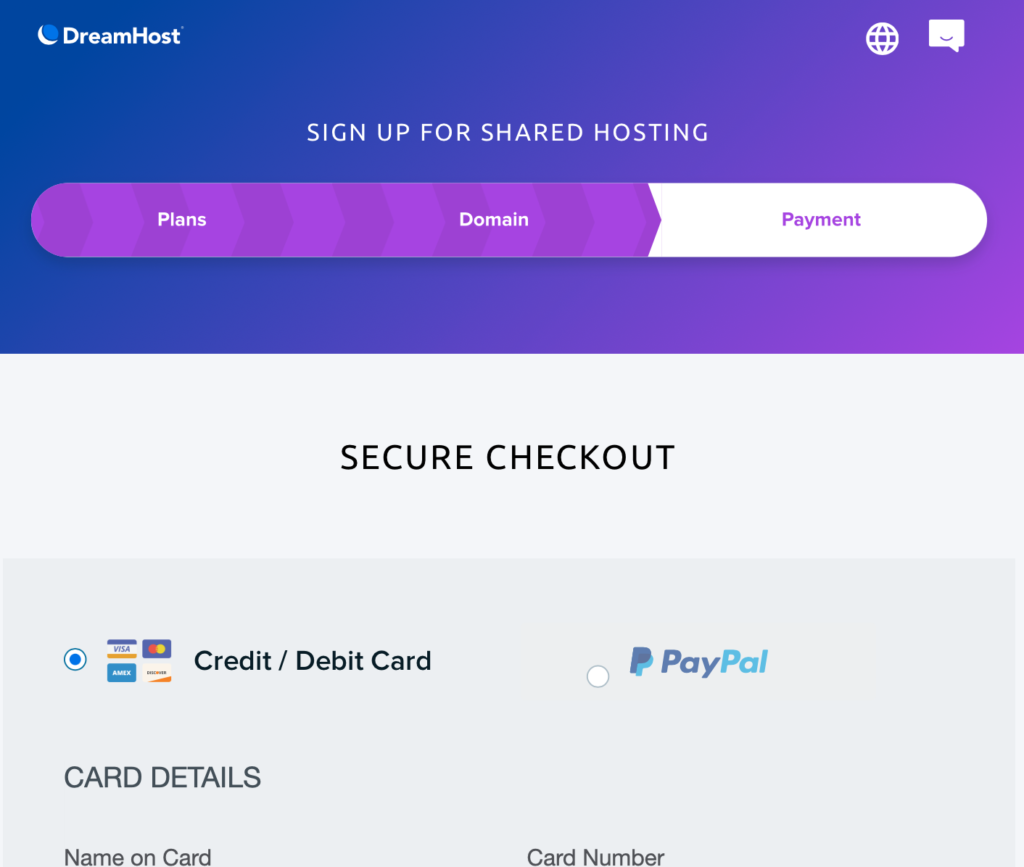
5. Complete the process. Use your credit or debit card, or if you want Dreamiest lets you use PayPal!
You will also have to enter some personal information at this point. This is required by ICANN the actual Internet people. Also be sure to use an active email so you can get notices and alerts, and use a strong password that you can remember.
That’s it.
Dreamhost doesn’t make you sign up for a bunch of stuff you don’t need.
The really are the best and easiest company to work with.
Next is the best part – setting up WordPress and designing your website. Those are two blog posts each, and I’ll be writing about them next so stay tuned.
Congratulations – at this point you should have a website and a domain name! That’s the first step to starting your own blog and making money on the internet.
If I were to offer a tip, it would be to write your first blog post about the process! You have to start somewhere! The only way to be a successful blogger (and to make money) is to blog!
And in case you missed it at the beginning here’s my first income report where I made made $512.45 in the month of November 2021